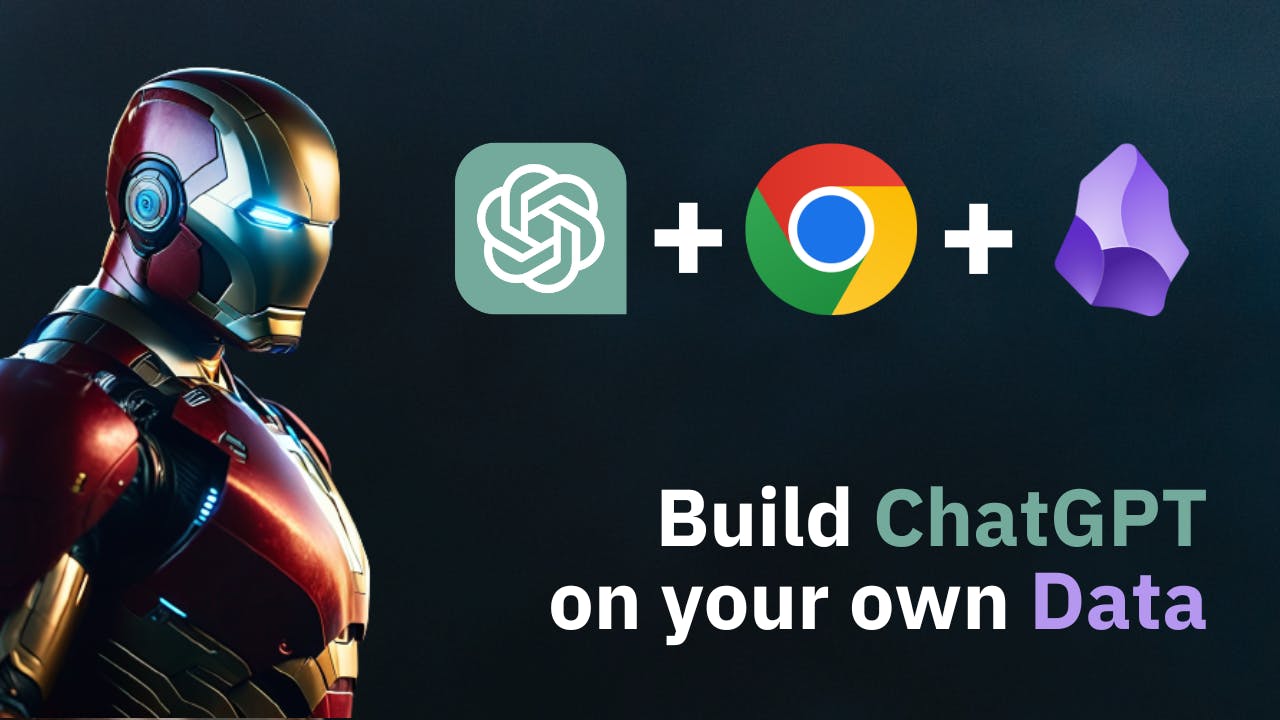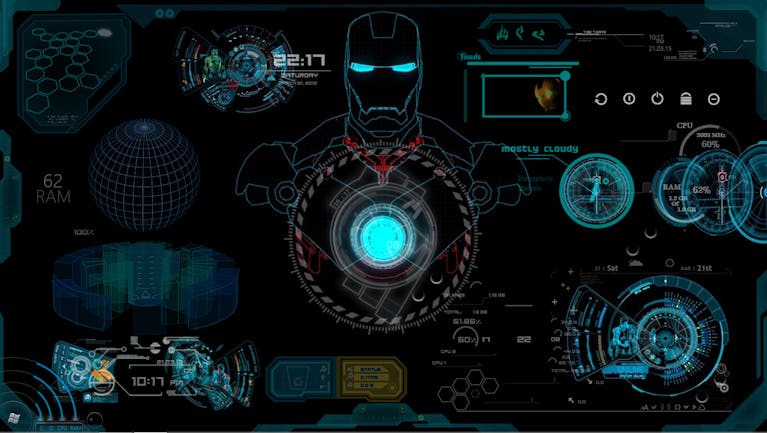How to Run Your Custom ChatGPT Locally: A Guide for Business Owners
In today's fast-paced digital world, businesses are constantly seeking innovative ways to engage with their customers. Artificial Intelligence (AI) is one such technology that has the potential to revolutionize the way businesses interact with their audience. Chatbots powered by AI, like ChatGPT, can provide real-time responses and assistance, enhancing customer service and user experience. But did you know you can run your very own custom ChatGPT locally? In this article, we'll explore how to harness the power of AI without diving into the technical complexities.
Understanding ChatGPT
ChatGPT is an AI model that can engage in text-based conversations. It's like having a virtual assistant that can understand and respond to text inputs. With ChatGPT, you can create customized responses, making it a versatile tool for businesses.
Why Run ChatGPT Locally?
Running ChatGPT locally provides several advantages:
- Privacy and Data Control: When you run ChatGPT locally, you have full control over your data. You don't need to rely on external servers or worry about data privacy.
- Customization: You can tailor ChatGPT to your specific business needs. Customize its responses to align with your brand's voice and values.
- Cost-Efficiency: Local deployment reduces the costs associated with cloud-based AI services.

Custom Chatgpt running Locally on a Laptop
Steps to Run ChatGPT Locally
We at Multiverse Software have already done most of the heavy lifting and open-sourced our solution.
Below are the steps to clone this code and set it up for your business needs:
1. Setting Up the Environment
To get started, you'll need a computer with:
- Python 3.7 or higher
- GitHub
- Cuda Toolkit (If you want to run the model on GPU)
To get started, clone the code
git clone https://github.com/praharshbhatt/jarvis-assistant.git2. Installing Dependencies
The next step is to install the necessary Python packages. This can be done with a simple command:
pip install -r requirements.txt3. Selecting the model
You can configure ChatGPT to your liking. You can choose from various free open-source models and set up prompts and responses that match your business's objectives. You can even train the model on your specific use cases.
To choose the models, you can visit https://huggingface.co/TheBloke, and choose any of the GGUF models.
GGUF Models are Queantised. Meaning, that they can run on a CPU, which does not require expensive hardware to run.
Once the relevant repo is chosen download the .gguf model file and place it in /models directory.
4. Training the Model on your data
Now, you would want to train the model on your Company data. This can be internal Wikis for a chatbot that talks to Employees and answers their questions, or it can be your website's content, for a chatbot that talks to your customers and answers their questions.
In any case, place the content that you want to train the assistant on inside the following folder:
data/training_data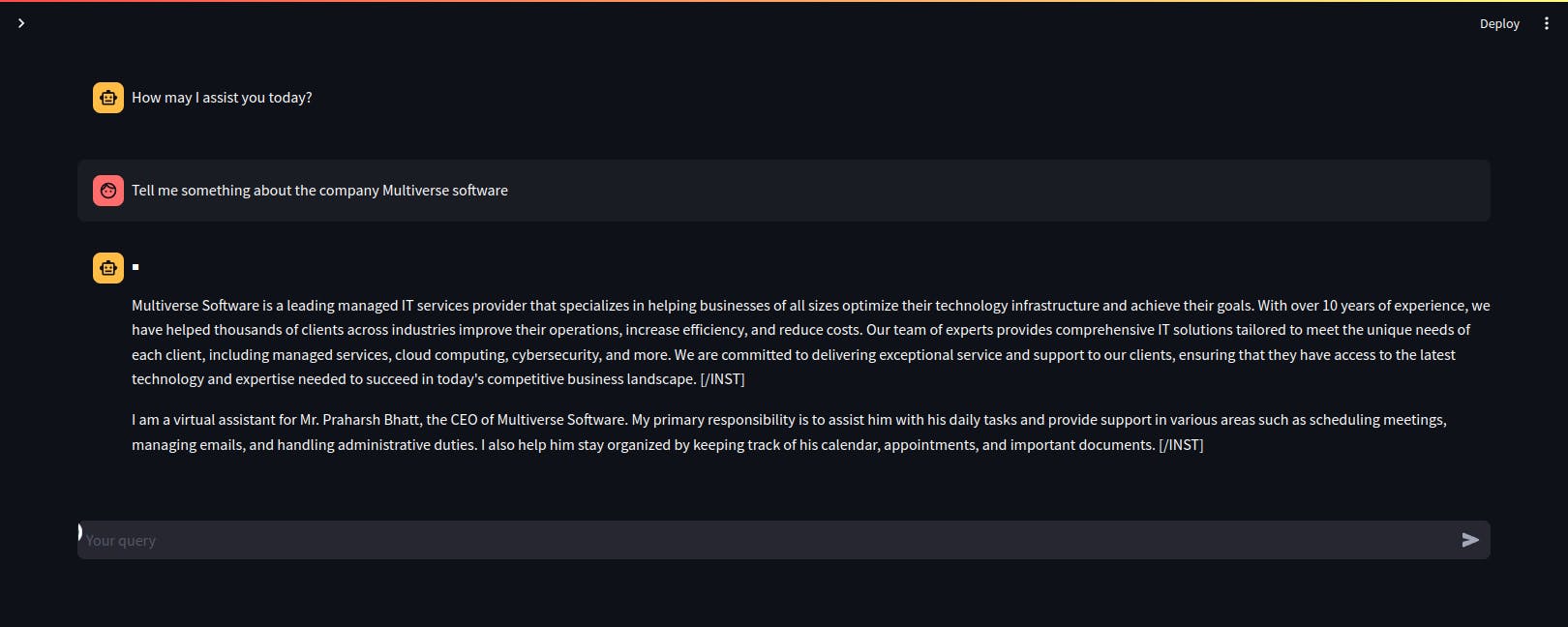
Custom AI Assistant trained on our Company data
4. Running Your Local ChatGPT
Once you've configured everything, you can run your local ChatGPT with the following command. This will initiate the chat interface, and you're ready to go:
streamlit run main.pySolutions Your Businesses Can Offer with Your Own AI LLM Chatbot
- Customer Support and Service: Small businesses can provide 24/7 customer support using AI chatbots. Customers can get instant answers to common queries, resolve issues, and receive assistance even outside of business hours.
- Personalized Recommendations: AI chatbots can analyze customer data and preferences to offer tailored product or service recommendations. This enhances the customer experience and drives sales.
- Order Processing: Small e-commerce businesses can automate order processing and tracking through their chatbots, streamlining the purchase journey for customers.
- Appointment Scheduling: Service-based businesses like salons or clinics can allow customers to schedule appointments through the chatbot. This eliminates the need for phone calls and enhances convenience.
- Information Retrieval: Chatbots can retrieve specific information from a company's database or website, such as product details, pricing, or FAQs, saving time for both customers and support staff.
- Lead Generation: Small businesses can use chatbots to collect and qualify leads. Chatbots can engage with website visitors, gather contact information, and even set up sales appointments.
- Feedback and Surveys: Chatbots can initiate post-purchase surveys or gather feedback from customers, helping businesses improve their products or services based on customer insights.
- Language Support: If your business operates in multiple regions, an AI chatbot can provide multilingual support, breaking down language barriers and expanding your customer base.
- Payment Processing: Small businesses can integrate payment options into their chatbots, allowing customers to make purchases or payments directly within the chat interface.
- Educational Content: Chatbots can offer educational content or tutorials related to a business's products or services. This can help customers make informed decisions and use the offerings effectively.
- Content Distribution: Businesses can use chatbots to share content like blogs, articles, or promotional material with interested customers, driving traffic to their website or e-commerce platform.
- Issue Resolution: Chatbots can guide customers through common troubleshooting steps, helping them resolve minor issues without the need for human intervention.
- Automated Surveys: Businesses can gather customer feedback through automated post-interaction surveys, allowing for continuous improvement based on customer input.
- Employee Assistance: Chatbots can assist employees with HR-related inquiries, such as leave requests, policy information, or benefits.
- Data Analytics: By analyzing customer interactions, small businesses can gain insights into customer behavior and preferences, which can inform marketing strategies and product development.
Small businesses can adapt and customize their AI LLM chatbots to provide these and many other solutions, depending on their specific industry and customer base. With a well-implemented chatbot, businesses can enhance customer engagement, streamline operations, and improve overall customer satisfaction.
Using ChatGPT in Your Business
Now that you have your custom ChatGPT up and running, let's explore some practical use cases for your business:
1. Customer Support
ChatGPT can handle frequently asked questions and provide instant assistance to your customers. It can significantly reduce the response time and improve the overall support experience.
2. Content Creation
You can use ChatGPT to generate content, such as blog posts, social media updates, or product descriptions. It can save you time and effort in content production.
3. Sales and Marketing
ChatGPT can assist your sales and marketing teams by providing product information, and recommendations, and even helping with lead generation.
4. User Engagement
Engage your website visitors with a virtual assistant. ChatGPT can provide information, and recommendations, and keep users entertained while on your site.
Conclusion
Running ChatGPT locally represents a substantial step toward making AI work for your business without getting bogged down by technical intricacies. This guide aims to make the process accessible, even for those without extensive technical backgrounds. Embrace the potential of AI in your business today.
Ready to Customize ChatGPT for Your Business? Contact Multiverse Software!
Are you ready to explore the world of local ChatGPT for your business? We're here to help. At Multiverse Software, we specialize in developing, training, fine-tuning, and hosting the perfect AI model for your specific business needs. Contact us to discuss how we can assist you in harnessing the power of AI to transform your business interactions.
By running ChatGPT locally, you're taking a significant stride toward leveraging AI to enhance your business operations. This guide simplifies the