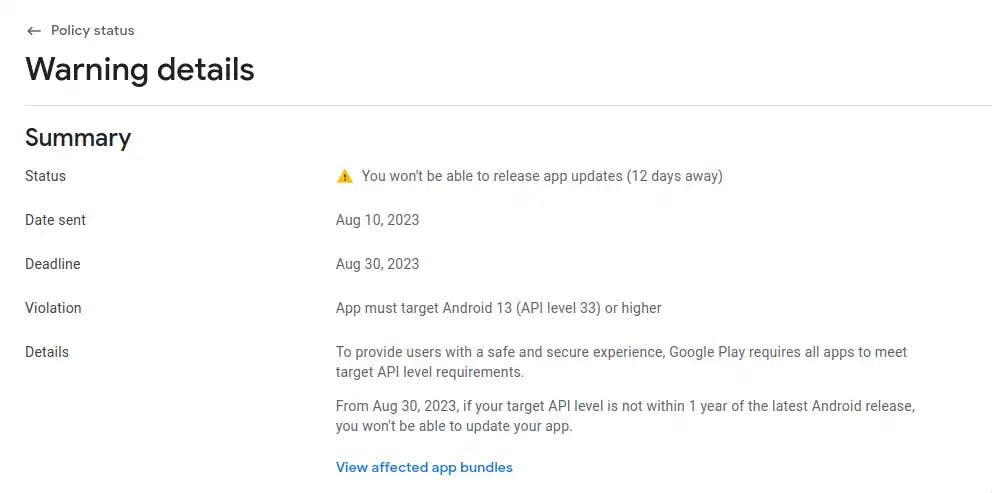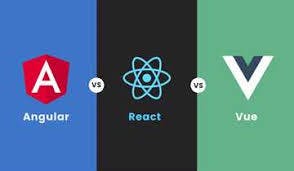Google Play's Target API-level Requirements for Android 13 (Android sdk 33)
Introduction
Google Play's API 33 (Android 13) brings exciting new changes to the Android app development landscape. In this guide, we'll explore these Android 13 target SDK changes and discuss how to upgrade your app to meet Google Play's target API-level requirements. Let's dive in!
Google Play's API 33 (Android 13, Android SDK 33) introduces the following new changes:
- Themed app icons
- Per-app language preferences
- Improved text and language support
- Faster hyphenation
- Text Conversion APIs
- Color vector fonts and more!
You can get the full list of changes in the Android 13 API Level's official documentation.
In this tutorial article, we will cover how you can upgrade the target API level requirement for your Android App.
Understanding the Target API Level Requirements
If you are like us, you will have received an email similar to us:
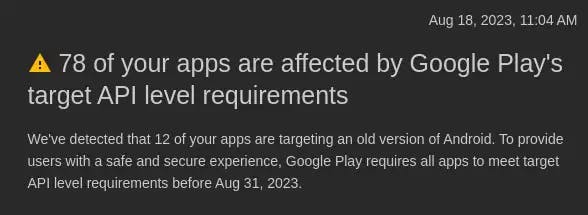
Google PLay's API lever 33 targetSdk deadline email
As you can see, we have a lot of developed Android Apps that need their target APIs changed.
To help make Target API level deadlines clearer, we are unifying the dates to August 31 every year.
Starting August 31, 2023:
New Android apps must target Android 13 (API level 33) or higher; except for Wear OS apps, which must target Android 11 (API level 30) or up to Android 13 (API level 33).
Existing apps must target API level 31 or above to remain available to users on devices running Android OS higher than your app's target API level. Apps that target API level 30 or below (target API level 29 or below for Wear OS), will only be available on devices running Android OS same or lower than your apps’ target API level.
How to Target API Level 33?
To target API level 33 follow the following steps:
- Open your Android Project.
- Open android/app/build.gradle.
- Locate the line "targetSdkVersion" and replace it with "targetSdkVersion: 33".
And that's it!
I updated my Android app to API 33 but still face an error.
If you have already updated all your apps to API level 33 and still face the error on your dashboard, complete the following steps to find all the apps that are non-compliant:
1. Open "Policy Status"
Open the "Policy Status" for the apps that are still in error.
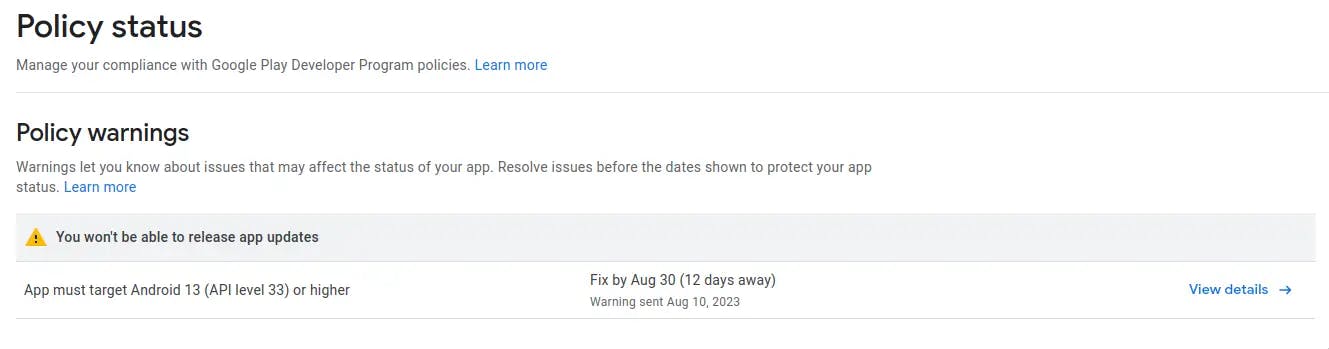
Google Play API 33 Target SDK Policy center
2. View Details
Click on "View Details"
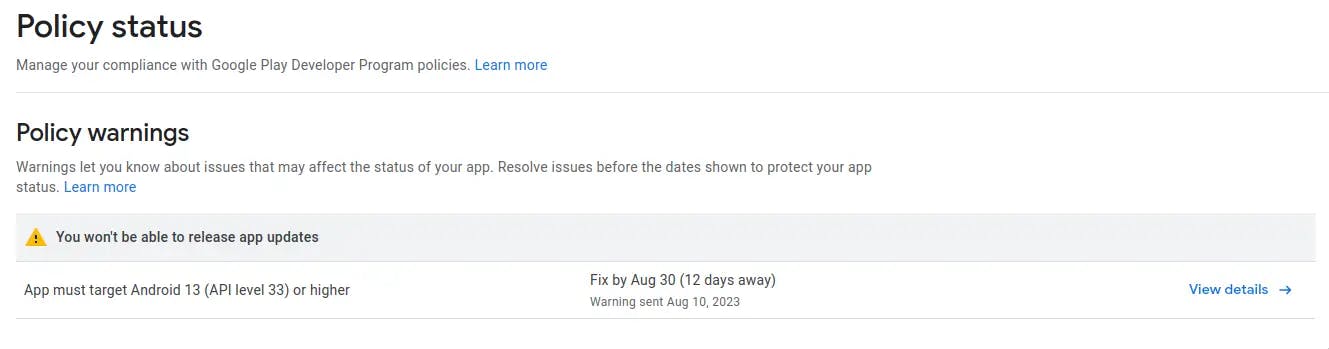
Google Play API 33 Target SDK Warning
3. View Affected app bundles and APKs
Click on the "View Affected app bundles" button, and observe all the apps in error:
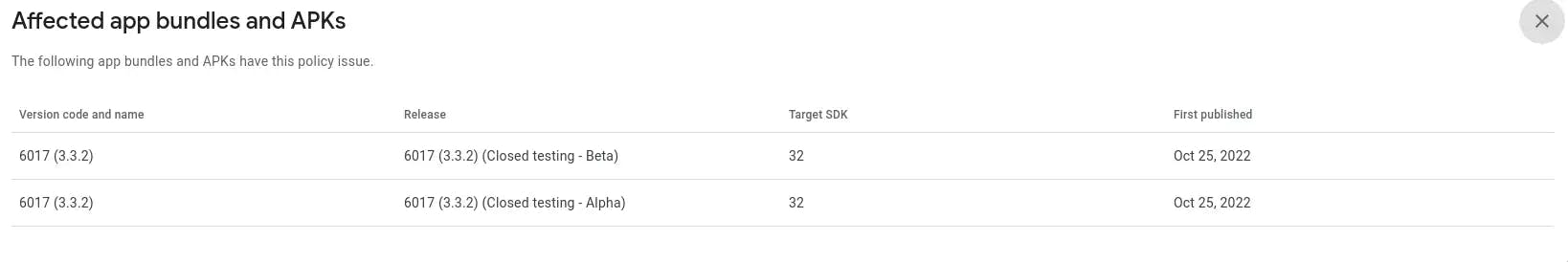
All affected Apps- Apps not targetting API lever 33
If you notice older app versions in the list, especially those that haven't been updated for a while, it's essential to update these versions to target API level 33.
Still face an error?
If you have updated all of the builds in your Google Play Console including internal builds, you need not worry! One of the fellow developer faced the same issue and contacted Google. For the response, Google came back with the following:
As per checking, this warning is with regards to Google Play's target API level requirement which only warns the developers about the risk of not releasing a compliant app version. In this case, you may ignore this warning and you can rest assured that you will still be able to release an app update. I hope this helps. Please let me know if you have any other questions about the Play Console and we'll be happy to help.
Elevate Your App Experience with Multiverse App Development
Keeping pace with Google Play's ever-changing requirements can be a challenging quest, but fear not! At Multiverse App Development, we're seasoned adventurers in the realm of mobile app development. Our mission: is to not only meet the latest standards but to craft apps that'll make your business shine like Excalibur in the stone.
Ready to take your app to the next level? Whether you want to give your existing app a power boost or conjure up an entirely new digital experience, our squad of app sorcerers at Multiverse is ready to work their magic.
Don't miss this chance to captivate your audience and leap ahead of the competition. Partner with us today, and let's weave some digital wizardry together. Your app adventure begins at Multiverseapp.com.
Now, go forth, innovate, and conquer the app universe!

Hire Multiverseapp.com for your Mobile App development. Unlocking possibilities, one app at a time.