In the world of technology, the chances of creating your own iOS application are starting of delegate journey. Imagine this: you have an idea that is sparkled in your brain. It is a notion that can solve issues, entertain people, and make other's lives easier. Now, think that you are bringing this idea to life by designing UI and lines of code and letting your creation into the hands of users throughout the world. But this journey is not as simple as it looks; it is all about technicalities like unraveling the mystic Swift language, the programming of Apple, and many complexities in the app structures. So whether you are a professional iOS app developer or a passionate newcomer eager to learn app creation, this whole iOS app guide is your best companion.
How to create your own iOS app step by step?
If you aim to bring your idea to life in the technology world, these steps are the blueprint to make it happen.
Crafting your iOS App Idea
Your iOS app idea leads you into the successful journey of app development. Your iOS app idea is a planting seed that has the potential to grow and must be breathtaking in the world of digital. If you craft your iOS app idea well and turn it into a practical and user-friendly reality, it entertains other's boring lives and makes it more convenient. In simple words, your app idea is the key to the door that is open to the world of the digital realm.
Setting Up Your iOS App Development Environment

Setting Up Your iOS App Development Environment
A complete iOS app development environment is necessary for your idea to turn into a reality. To develop an iOS app, you must have all the tools in your digital toolbox. Xcode is the best tool that is used for the iOS app development process. Xcode has all the components that are needed for the development environment for creating, troubleshooting, and constructing the iPhone app.
Downloading Xcode
Xcode is the free IDE of Apple for Swift programming, and it is from the Mac application store. You can download it from the Mac app store without any cost. Before downloading, make sure that the MacOS of your Apple device is up to date because it requires the latest version of MacOS to work properly. After updating it, you can download the Xcode.
Mastering Swift: The Language of iOS

Mastering Swift: The Language of iOS
Swift is the programming language that brings your idea to life. It is the storyteller of your iOS app and looks like a new language that directly connects to the heart of your iPhone, iPad, and Mac. Swift language is friendly and designed to turn your thoughts into commands that follow the computer. There are four fundamentals of Swift programming language, which are variable and constants, Data type, Operators, and control flow. Variables and constants store the data, which are declared by using ‘var’ and ‘let’ keywords. The 'Var' keyword is used for the variable that changes the value, while the 'let' keyword is for constants that hold onto the values. The second fundamental is a data type that is for the integer, Boolean, String, and Double. It is also the associated version of variable and constant. The third fundamental is operators, which measure the calculation in the code. These symbols are subtraction, addition, division, multiplication, equal, and not equal. The fourth and last fundamental is Control Flow, which guides you about a program and how it runs through the code lines.
Understanding iOS App Architecture
When you learn about Swift completely, then let’s know about the blueprints of your iOS application that is architecture. iOS app architecture is the organized structure that keeps everything neat and clean in your iOS app. The model view controller is the concept of iOS app architecture, which is MVC. It looks like teamwork, where everyone has a role they must play. For instance, the Model can manage the data, the View can control what the user sees, and the Controller can work as a coordinator. The MVC makes sure that the iOS app can run smoothly. It is a framework where your code turns into a functional and well-structured masterpiece.

Understanding iOS app Architecture
Building your First iOS App Project
After understanding the Swift and architecture of iOS apps, it is time to build your first iOS app project. This is your iOS app's first step that gives a friendly wave to the world. Developing your "Hello World” iOS app is like writing your name for the first time. Yeah! It is simple, but it is exciting to create something fabulous.
After downloading the Xcode, open it, select the Create New Project option, and click Next. Now, find the main storyboard and click it to open in the project directory. The main storyboard shows you all the components like labels, buttons, tabs, navigation bars, lists, text fields, gestures, Tabs, etc. As an iOS app developer or have complete knowledge about Swift and Xcode, you can use it as per the demand of your project. You can select any component that is suited for your project.
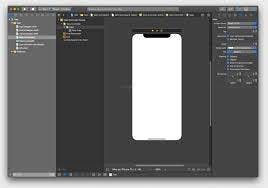
Source: CodeWithChris
Data Management in Your iOS App
Data management is the backbone of developing iOS apps that not only help to function but also give a personalized user experience. The work of data management involves organizing and handling the information in the iOS app, making sure that it is stored in it and then retrieved and utilized easily. The key component of it includes the dictionaries and arrays that work as a versatile container to store data from the internet.
Connecting to the World: APIs and Networking
Now it’s time for your iOS app to connect with the world of information by networking and APIs. API is the Application Programming Interface that allows iOS applications to exchange and communicate data with outside links, such as getting the weather's latest news. Meanwhile, networking is the mechanism for iOS applications that helps to create these connections with external sources.
Testing Your App: From Unit Tests to Real Devices
Your iOS app performance is a key element in this developing journey. Before launching it in the real world, iOS apps need various types of test phases that make an iOS app bug-free. Testing starts with the Unit test, which examines the separate components to ensure they work smoothly together. The next phase is simulators, where Xcode offers virtual surroundings that test the behavior and appearance of your iOS app.
Marketing Your Debut iOS App
Now, it is time for your iOS app to introduce the world with a groundbreaking statement. You tell the solution for what purpose your iOS app develop and attract the user's attention to download and use your iOS APP.
Monitoring and Updating Your App
It is not simple to keep your iOS app best. You can use updating and monitoring to keep your performance at the top and ensure you have the latest functions and features in your iOS app. If your user is satisfied, they refer the iOS app to another user to download and use it.
Conclusion: A Beginner's Guide to iOS App Development
It’s time to celebrate your iOS app journey when it reaches the finish line. It’s your hard work and creativity that make your idea real. From your iOS app development stage one to the last stage, you make it happen. If you want to build an iOS app, you can follow this guide to give the life of your idea. For this, you need to understand the environment of the iOS app development, Swift program language, Xcode, design UI, testing, and features and publish it to the world. If you are persistent and patient in this journey, you can create many more amazing iOS applications in the future.




